UID1
性别保密
记录
分享
日志
相册
听众
收听
卖家信用 买家信用
买家信用
|
马上注册,结交更多技术大咖,享用更多功能,使学而思之学而用之。
您需要 登录 才可以下载或查看,没有账号?立即注册
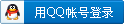
x
在玩论坛的站长朋友,每次发文章标题都受字数的限制,一直找不到解决的办法,今天就分享给大家。本教程VPSNO站长已亲测有效。
下面由源码专家技术分享解决标题限制80字符方法步骤:
一、数据库修改;
二、修改JS验证字符数文件;
三、修改模板中写死的字符限制数;
四,修改函数验证文件;
五,修改语言包文件。
一、数据库修改,修改数据库标题字段的长度为200字符:运行下面的sql语句:
(注意修改你的表的前缀)
- ALTER TABLE `pre_forum_post` CHANGE `subject` `subject` VARCHAR(200) NOT NULL;
- ALTER TABLE `pre_forum_rsscache` CHANGE `subject` `subject` char(200) NOT NULL;
- ALTER TABLE `pre_forum_thread` CHANGE `subject` `subject` char(200) NOT NULL;
二、修改JS验证字符数:
1、找到文件static/js/forum_post.js的75-81行
- if(($('postsubmit').name != 'replysubmit' && !($('postsubmit').name == 'editsubmit' && !isfirstpost) && theform.subject.value == "") || !sortid && !special && trim(message) == "") {
- showError('抱歉,您尚未输入标题或内容');
- return false;
- } else if(mb_strlen(theform.subject.value) > 80) {
- showError('您的标题超过 80 个字符的限制');
- return false;
- }
- if(($('postsubmit').name != 'replysubmit' && !($('postsubmit').name == 'editsubmit' && !isfirstpost) && theform.subject.value == "") || !sortid && !special && trim(message) == "") {
- showError('抱歉,您尚未输入标题或内容');
- return false;
- } else if(mb_strlen(theform.subject.value) > 200) {
- showError('您的标题超过 200 个字符的限制');
- return false;
- }
- if(theform.message.value == '' || theform.subject.value == '') {
- s = '抱歉,您尚未输入标题或内容';
- theform.message.focus();
- } else if(mb_strlen(theform.subject.value) > 80) {
- s = '您的标题超过 80 个字符的限制';
- theform.subject.focus();
- }
- if(theform.message.value == '' || theform.subject.value == '') {
- s = '抱歉,您尚未输入标题或内容';
- theform.message.focus();
- } else if(mb_strlen(theform.subject.value) > 200) {
- s = '您的标题超过 200 个字符的限制';
- theform.subject.focus();
- }
1、找到文件\template\default\forum\post_editor_extra.htm的25到33行:
- <!--{if $_GET[action] != 'reply'}-->
- <span><input type="text" name="subject" id="subject" class="px" value="$postinfo[subject]" {if $_GET[action] == 'newthread'}onblur="if($('tags')){relatekw('-1','-1'{if $_G['group']['allowposttag']},function(){extraCheck(4)}{/if});doane();}"{/if} onkeyup="strLenCalc(this, 'checklen', 80);" style="width: 25em" tabindex="1" /></span>
- <!--{else}-->
- <span id="subjecthide" class="z">RE: $thread[subject] [<a href="javascript:;" onclick="display('subjecthide');display('subjectbox');$('subject').value='RE: {echo dhtmlspecialchars(str_replace('\'', '\\\'', $thread[subject]))}';display('subjectchk');strLenCalc($('subject'), 'checklen', 80);return false;">{lang modify}</a>]</span>
- <span id="subjectbox" style="display:none"><input type="text" name="subject" id="subject" class="px" value="" onkeyup="strLenCalc(this, 'checklen', 80);" style="width: 25em" /></span>
- <!--{/if}-->
- <span id="subjectchk"{if $_GET[action] == 'reply'} style="display:none"{/if}>{lang comment_message1} <strong id="checklen">80</strong> {lang comment_message2}</span>
- <script type="text/javascript">strLenCalc($('subject'), 'checklen', 80)</script>
- <!--{/if}-->
- <!--{if $_GET[action] != 'reply'}-->
- <span><input type="text" name="subject" id="subject" class="px" value="$postinfo[subject]" {if $_GET[action] == 'newthread'}onblur="if($('tags')){relatekw('-1','-1'{if $_G['group']['allowposttag']},function(){extraCheck(4)}{/if});doane();}"{/if} onkeyup="strLenCalc(this, 'checklen', 200);" style="width: 25em" tabindex="1" /></span>
- <!--{else}-->
- <span id="subjecthide" class="z">RE: $thread[subject] [<a href="javascript:;" onclick="display('subjecthide');display('subjectbox');$('subject').value='RE: {echo dhtmlspecialchars(str_replace('\'', '\\\'', $thread[subject]))}';display('subjectchk');strLenCalc($('subject'), 'checklen', 200);return false;">{lang modify}</a>]</span>
- <span id="subjectbox" style="display:none"><input type="text" name="subject" id="subject" class="px" value="" onkeyup="strLenCalc(this, 'checklen', 200);" style="width: 25em" /></span>
- <!--{/if}-->
- <span id="subjectchk"{if $_GET[action] == 'reply'} style="display:none"{/if}>{lang comment_message1} <strong id="checklen">200</strong> {lang comment_message2}</span>
- <script type="text/javascript">strLenCalc($('subject'), 'checklen', 200)</script>
- <!--{/if}-->
- <input type="text" id="subject" name="subject" class="px" value="" onkeyup="strLenCalc(this, 'checklen', 80);" tabindex="11" style="width: 25em" />
- <span>{lang comment_message1} <strong id="checklen">80</strong> {lang comment_message2}</span>
- <input type="text" id="subject" name="subject" class="px" value="" onkeyup="strLenCalc(this, 'checklen', 200);" tabindex="11" style="width: 25em" />
- <span>{lang comment_message1} <strong id="checklen">200</strong> {lang comment_message2}</span>
找到文件source/function/function_post.php的361-363行:
- if(dstrlen($subject) > 80) {
- return 'post_subject_toolong';
- }
- if(dstrlen($subject) > 200) {
- return 'post_subject_toolong';
- }
- 'post_subject_toolong' => '抱歉,您的标题超过 80 个字符修改标题长度',
- 'post_subject_toolong' => '抱歉,您的标题超过 200 个字符修改标题长度',
|
|